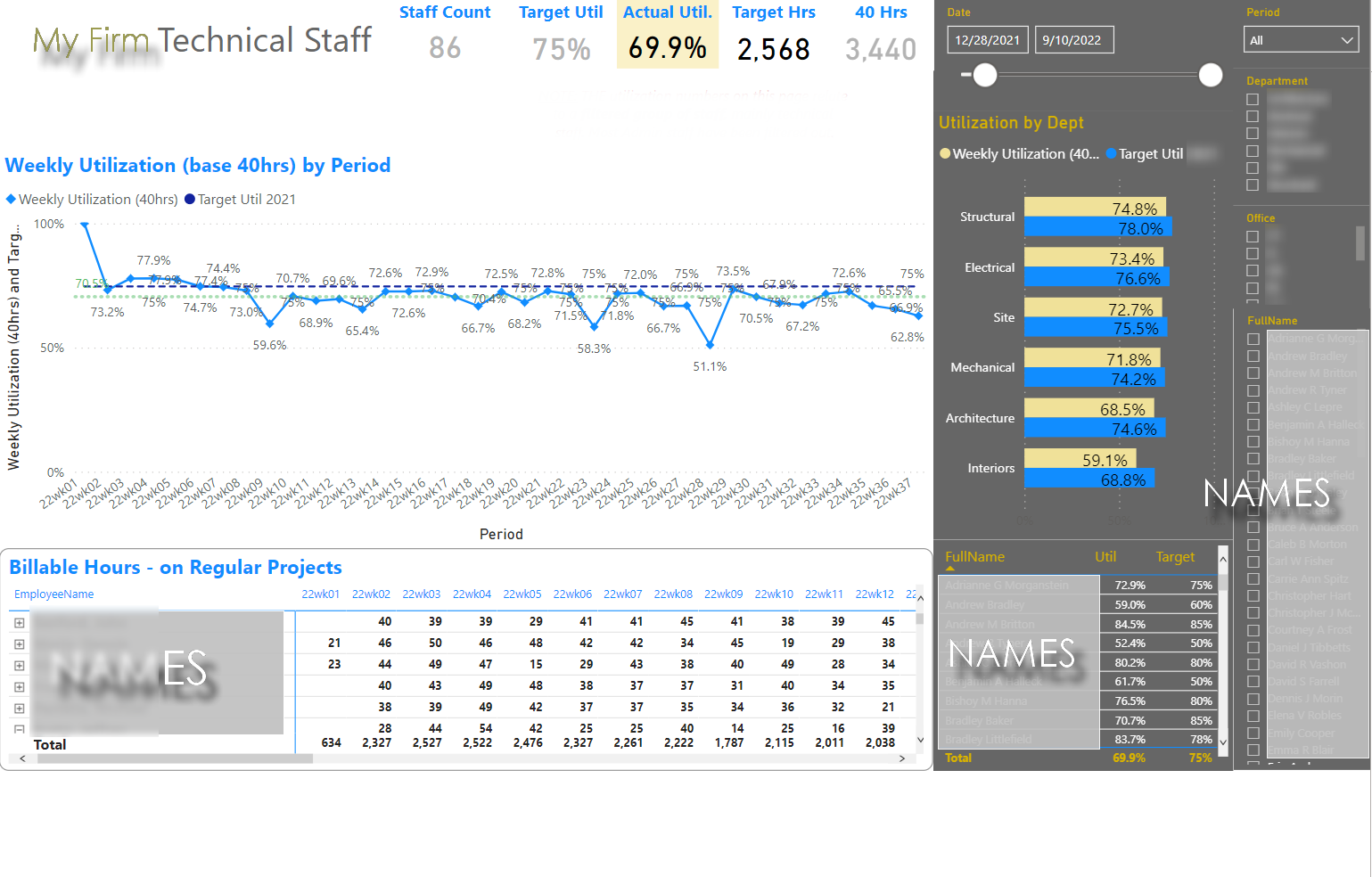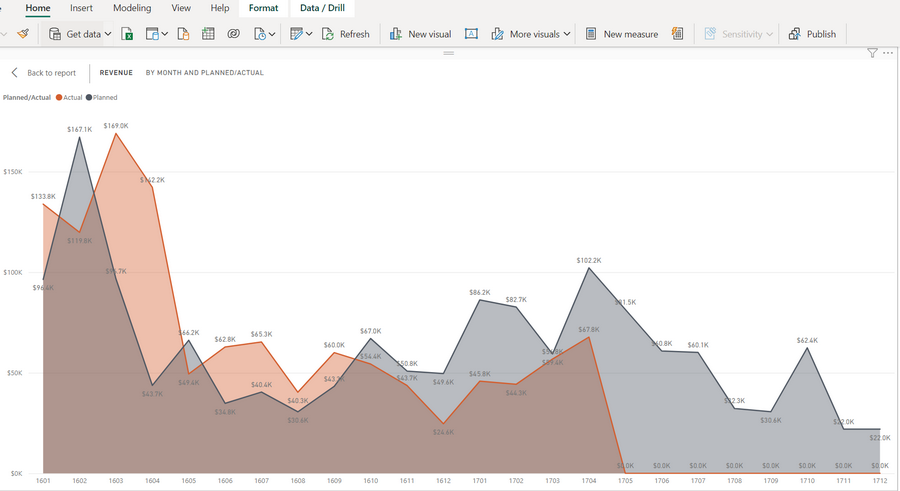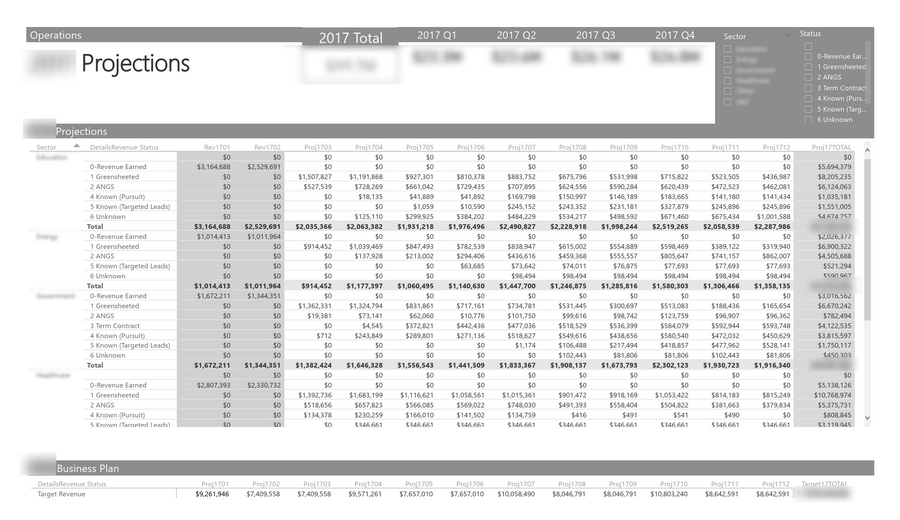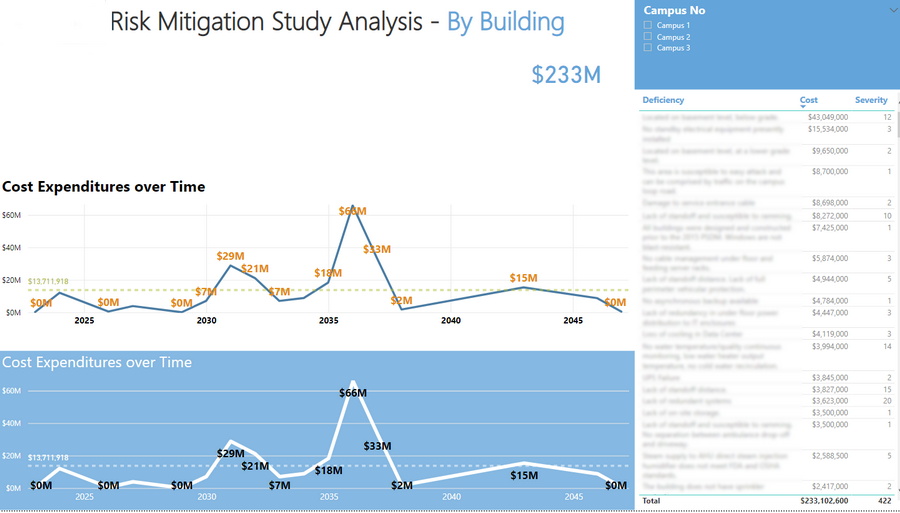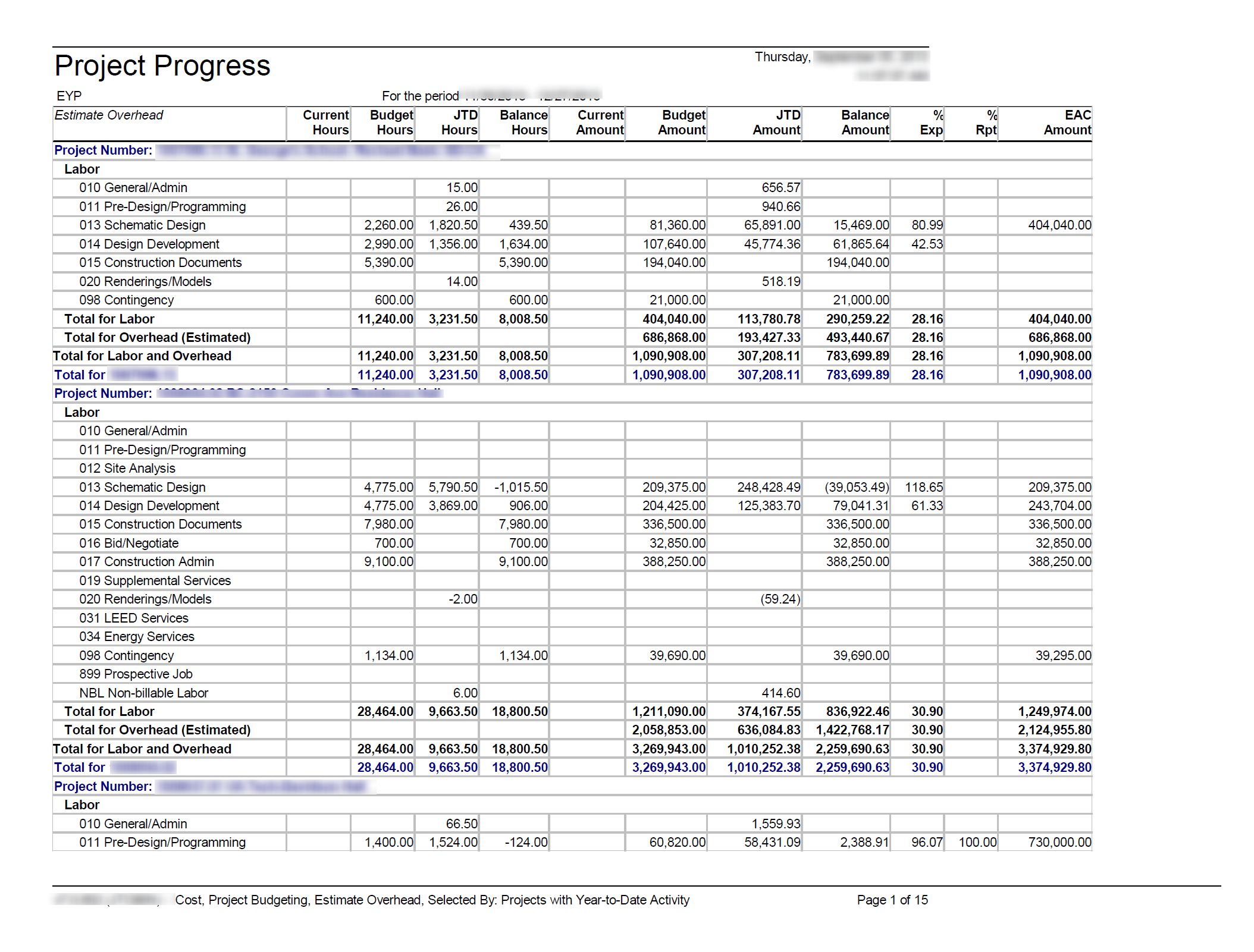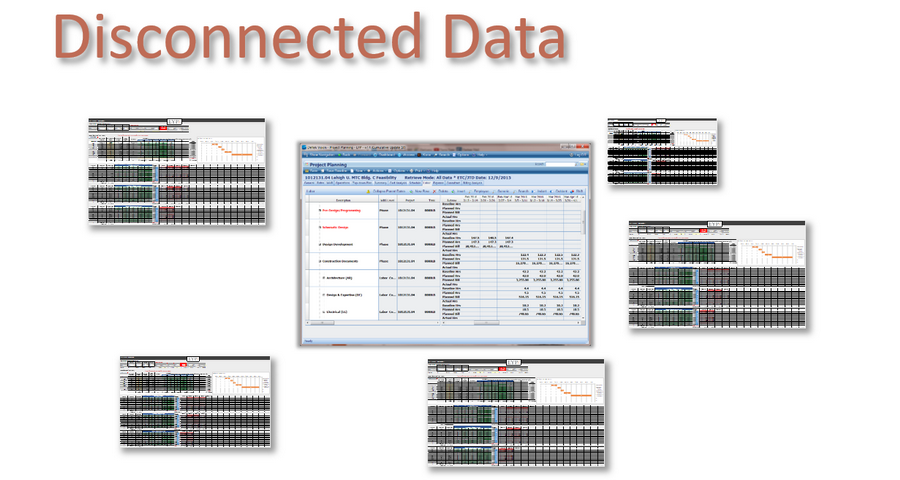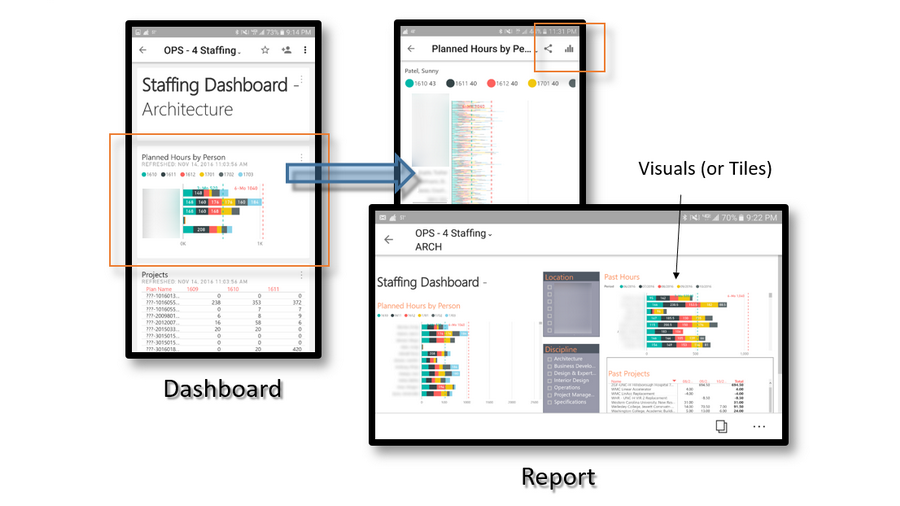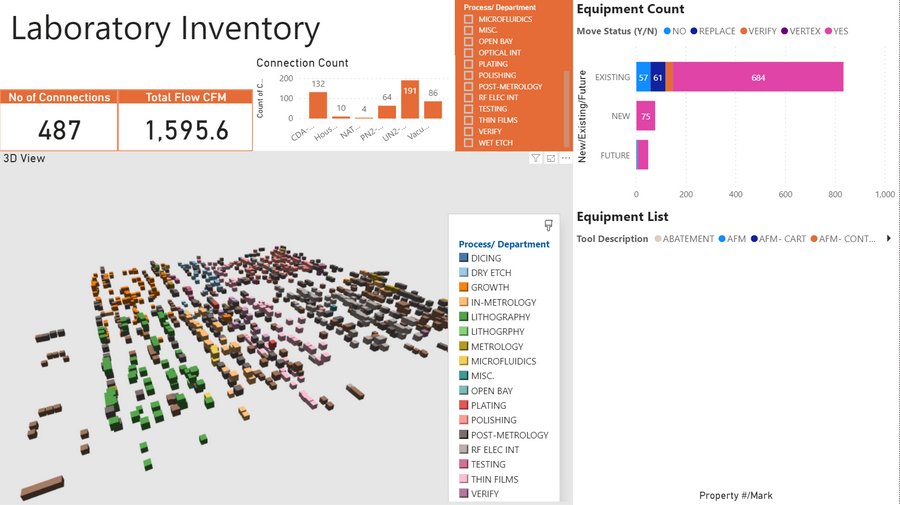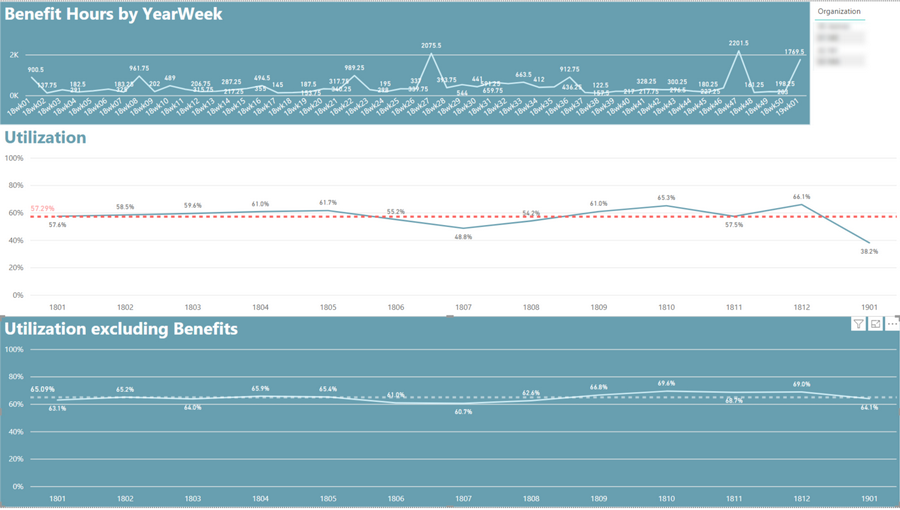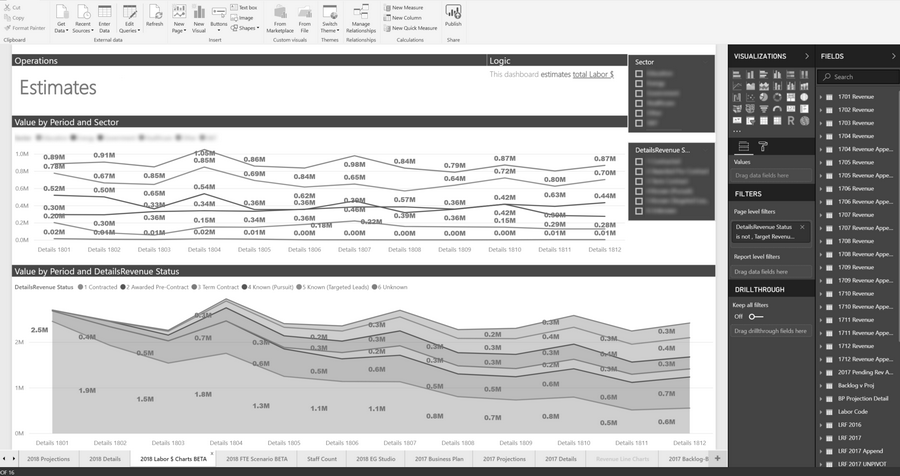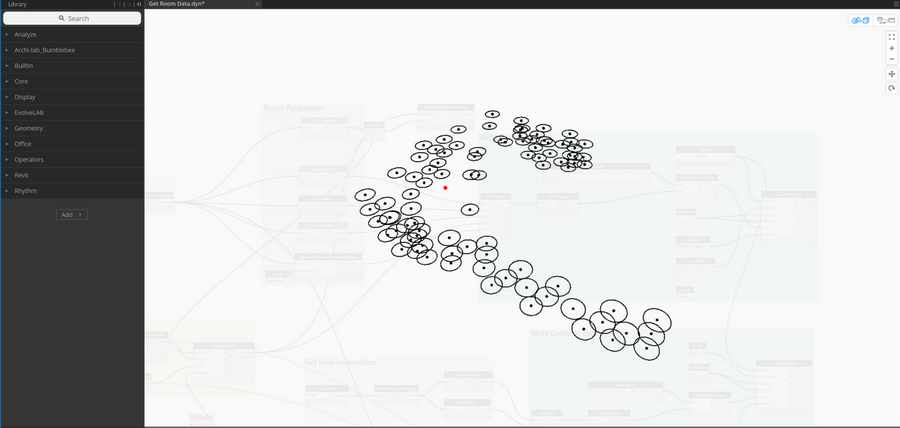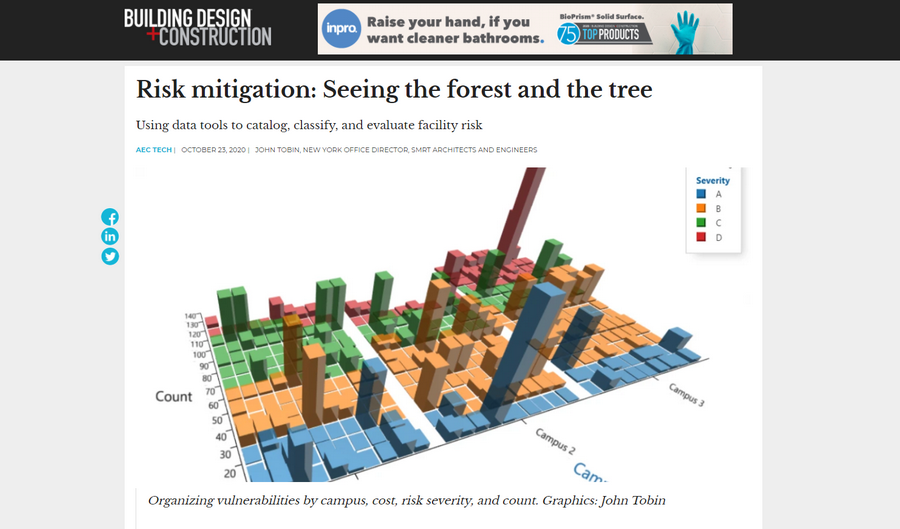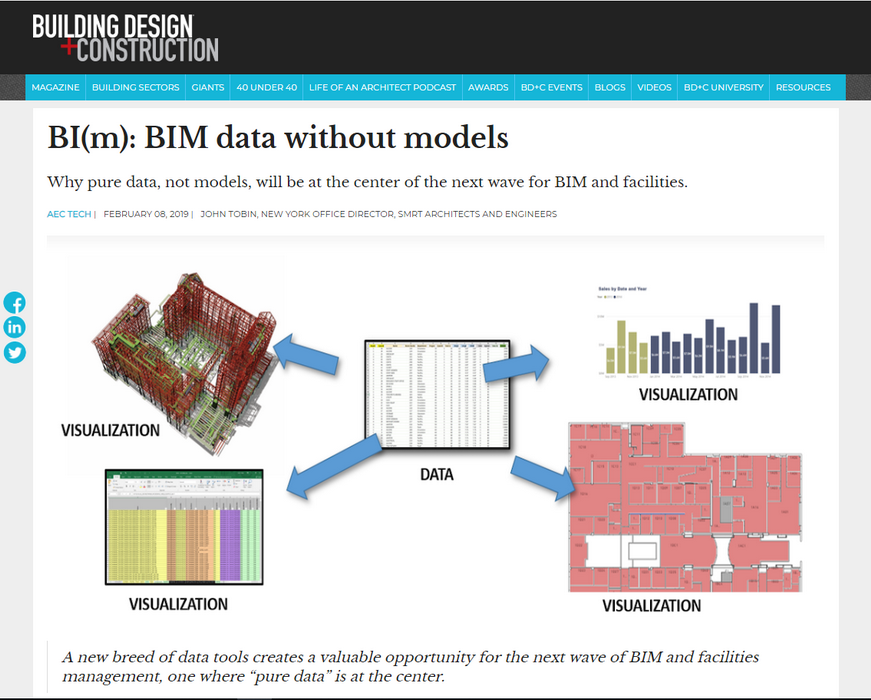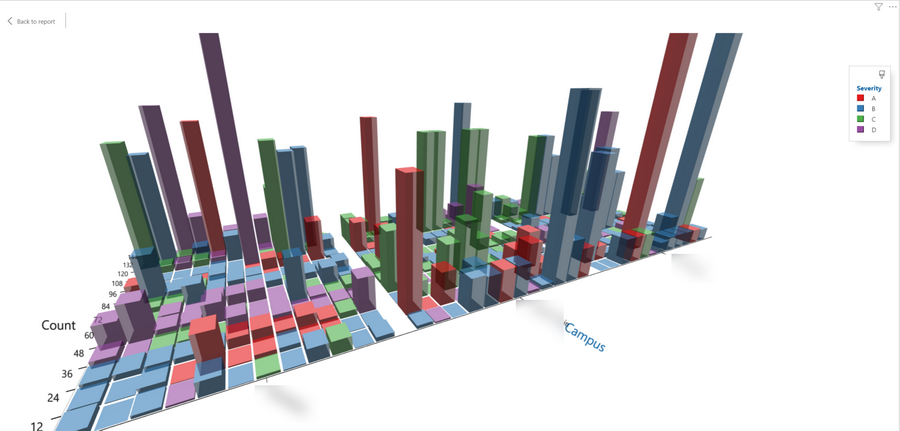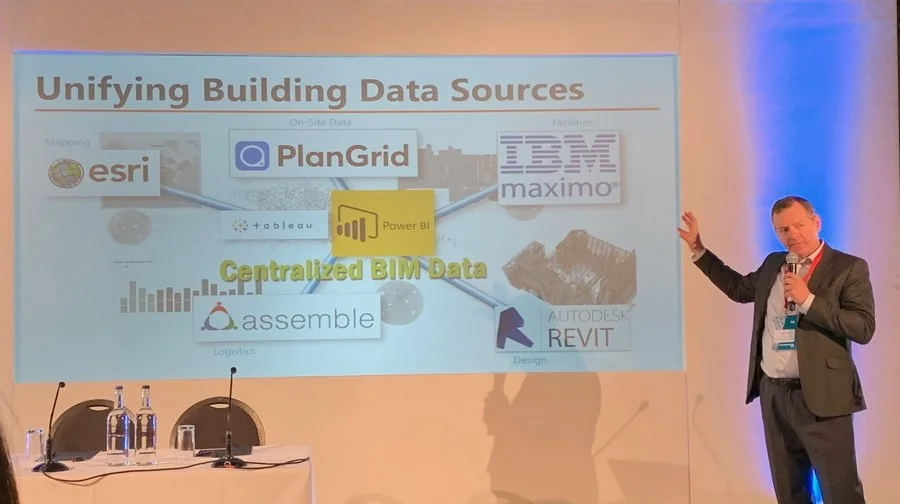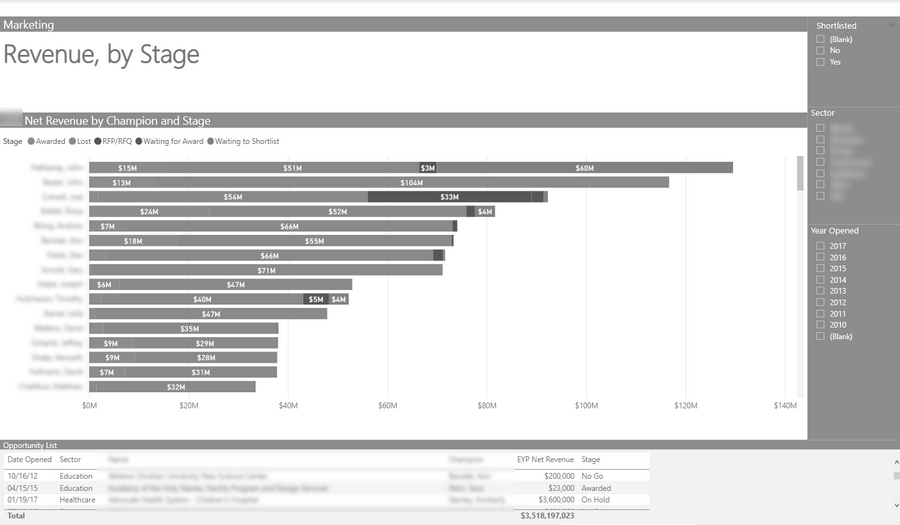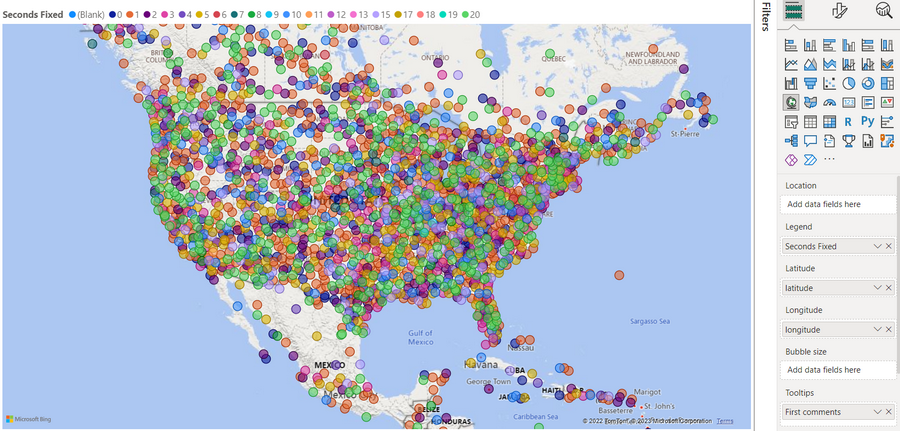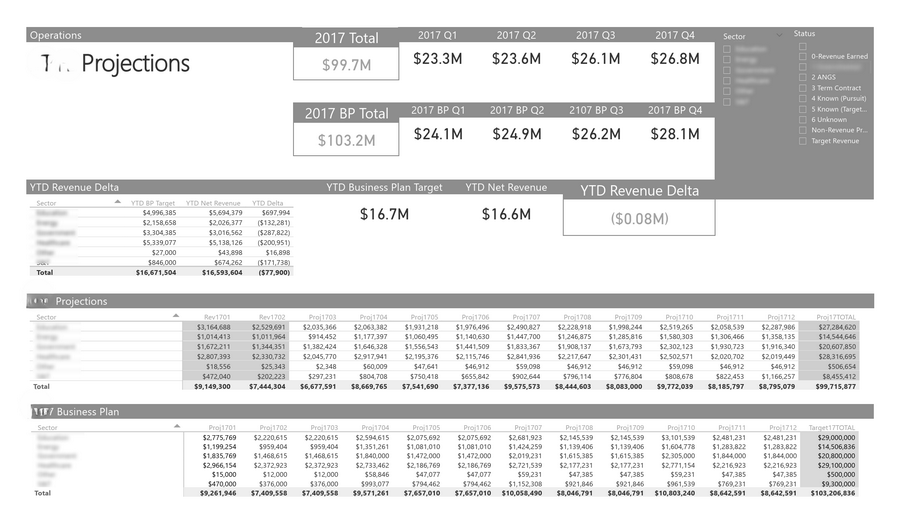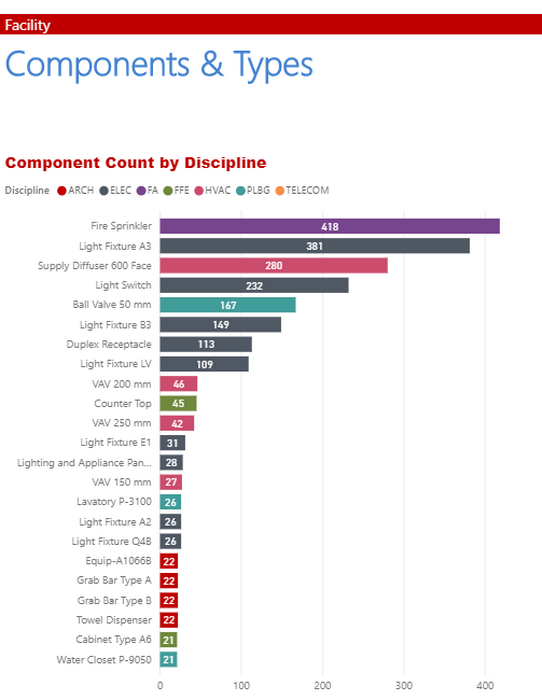Sample Reporting Images
Clear and insightful reporting is the ultimate goal of data analytics.
Below is a selection of images of and visualizations that can be created to clarify firmwide operations, building asset management and risk assessment. All the data below was extracted from a separate ERP system to be analyzed in Power BI.
Several project metrics on one page
Utilization graphs and tables
Creating Project Budgets at various Levels of Detail
Comparing Projected Revenue to Actual
Invoices Received - ordered by Week
Revenue tracking by Sector
Simple Project List - check
Tracking future project pipeline
Gantt chart based on ERP data
Checking actual revenue vs predicted
Checking billings against hours worked
Turing risk factors into future dollars
Many ERP reports make it hard to see trends.
Custom visualization showing projects arranged in time with key deadline data.
Simple tables convey a lot of information
Revenue received over time
The original Disconnected data issue (2014)
Estimating Revenue from Hours Worked
Power BI can be viewed on any device
Tracking gas feeds to industrial tool installs
Utilization w and w/out benefits factored
Multiple types of revenue sources layered
Revenue Forecasts at the Project level
Projects w/out contracts
Tracking Future Opportunities
Measuring fee remaining
Tracking marketing opportunities by stage
Marketing success metrics
Dynamo extracts data from Revit models
Visualizing building components in Power BI
2020 article on measuring failure risk
2019 article on data as the next wave of BIM
An array of risk items shown in one visual.
Presenting BI(m) in London 2019
Tracking marketing dollars by champion
UFO Sightings (using map visual)
Revenue forecast vs Business Plan
Counting building compoents
BIM and Delivery Images